Customer expectations are higher than ever, which means your contact center has to take support to the next level even to compete. Companies that excel at meeting and exceeding these expectations drive revenues 4% to 8% higher than their competitors. But that’s a lot of pressure on your agents to meet demand.
The problem: over half of consumers say that the “main reason they cannot resolve an issue on their own is that there is too little information online.” Your customers want to help themselves, but they can’t. Learn how to build a knowledge base containing a roadmap to your products, services, and website for your customers.
A knowledge base is a collection of documents that answer frequently asked questions (FAQs), offer how-to guides, troubleshooting instructions, and details processes and procedures. Its purpose is to make life easier for your customers by helping them find solutions to their problems without contacting you for help.
But a knowledge base isn’t just convenient for your customers; it’s also invaluable for your business. It can function internally and externally by keeping all pertinent data and information about your company housed in a centralized, accessible location. The result?
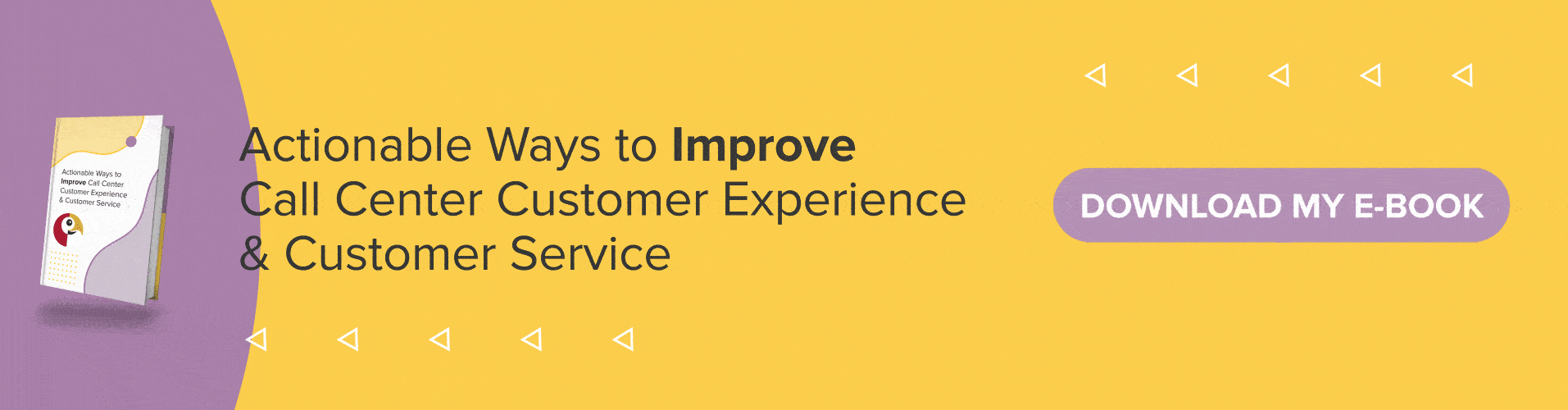
With a knowledge base, customers can solve their issues and leave your contact center agents to help only those who need it. When well-structured, clearly written, and cleanly designed, a knowledge base is a learning tool that can close any knowledge gaps preventing customers from achieving their goals.
A thriving knowledge base will improve the customer experience by:
A knowledge base is also a cost-effective way to reduce the time and effort your contact center has to expend to help customers. It will decrease the number of customers who need to contact you. Still, with a well-stocked knowledge base, your contact center agents will also be better prepared to answer questions and direct customers to the solutions they need.
Writing a detailed knowledge base forces your contact center team to look at your processes, procedures, services, and products. After all, when you have to explain, in detail, how something works, you’ll quickly reveal areas where your approach could use improvement. If you can’t write a simple help article about how to make a payment, then it’s far too complicated in the first place.
There are no ifs, and, or buts about it. Building a knowledge base is much work. And while there are platforms that can help—such as HubSpot’s Knowledge Base Solution—your contact center is still the primary department responsible for developing your robust knowledge base.
You have to gather all the valuable information your customers could need, but you have to put that content into a format and structure that is easy to search for and delivers the right piece of information at just the right time.
How do you get started?
The purpose of a knowledge base is to answer queries. So, the question is: what questions are your customers and agents asking? This is where you need data insight. Only by analyzing customer feedback and the discussions your contact center agents have with your customers can you create valuable articles.
For example, customers don’t always ask, “How can I reset my password?” Instead, they might ask, “How can I unblock my account” or “My login information won’t work.”Writing your FAQ articles using the exact words as your customers—which you’ll only know using data—will increase the likelihood that your customers will get the help they need.
Once you know what type of information your customers and agents need most based on your data research, it’s essential to organise it logically. This means setting up your knowledge base to make sense to the people who will be using it. Often this means developing a hierarchy.
Break down your knowledge base into categories that go from broad to more in-depth. For example, you might create high-level topics such as: getting started, FAQs, product news, features, integrations, and community. Then, you can develop sub-topics such as onboarding, API, HubSpot integrations, etc.
The way you organize your content is 100% dependent on the best structure, look and feel for your needs.

There’s almost no such thing as too much content for your knowledge base. Offering more than 550 articles for 3,627 unique features may be just perfect. Write, record, and draw as much content as necessary to answer pressing questions and provide pertinent information.
And don’t forget that your customer service and support agents are not alone in creating content. It should be a cross-team collaboration to develop content for your customers’ most common problems and issues. For example, technical issues should be addressed by your IT team while your sales team can tackle pricing questions.
Not all of your knowledge base should be written—presentation and format matter. Create how-to videos, record podcasts, include screenshots, write step-by-step procedural manuals, etc. Format your content in whatever way makes the most sense for disseminating the information you need.
And when formatting, don’t forget to keep it user-friendly. Nobody wants to use a knowledge base that is frustrating to navigate or forces users to search everywhere for the piece of information they need. Instead:
Finally, recognize that you’ll never be done with your knowledge base. You’ll need to constantly review the data and insight coming into your contact center and update your knowledge base accordingly to answer the latest questions and concerns. Continue adding and editing your knowledge base over time to keep it valuable.

As we already explained, gathering insightful data is the first step to building any good knowledge base, and AI text analytics is the answer. In just a few clicks and a few minutes, you can dig deep into ALL of your customer text interactions to see exactly what questions they’re asking you and how they’re asking them. This is the insight you need to make an adequate knowledge base.
You’ll learn if your customers are asking questions about the difference between your paid plans and free trial or if they’re struggling to get your free trial to work. Or, if your customers ask about error messages, you’ll learn the most common error messages and where the confusion is coming from.
With AI text analytics, you can dig deep into every text conversation and pull out the information you need most. For example, you can list all interactions associated with the term “errors” to understand what specific problem is occurring. From there, you can develop a knowledge base article, online video, or podcast to offer a solution.
The beauty of using AI text analytics to build your knowledge base is that it writes itself with customer feedback. You get to trust your customers and volume trends to provide the facts. This will help you create a more specific, actionable, and evidence-based knowledge base.